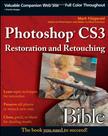Photoshop CS3 Restoration and Retouching BiblePhotoshop CS3的修复与润色宝典
出版时间:2008-3 作者:Mark Fitzgerald 页数:488
Tag标签:无
内容概要
Take years off your keepsake photos or enhance the current ones with Photoshop CS3's powerful tools and the expert techniques and tips you'll find in this comprehensive guide. Using step-by-step instructions and over 500 pages of full-color examples, this book shows you how to clone, blend layers, add contrast, reduce glare, and more. From portraits to landscapes to architectural masterpieces, fine-tune your favorites with this expert guide. Harness the tools of the retouching trade: brushes, cloning, and others; Use layers and masks to build a non-destructive workflow; Rescue faded, torn, or stained photographs; Soften wrinkles, brighten eyes, tame hair, and smooth skin; Restore sepia-toned, black-and-white, and full-color photographs; Master resizing, resampling, resolution, and scanning; Companion Web Site. 作者简介: Mark Fitzgerald is a Photoshop teacher and consultant who specializes in helping professional photographers thrive in the digital age. He has taught hundreds of photographers how to smooth out their workflow and get the most from their important images—through private training, classes, and workshops. Mark is an Adobe Certified Photoshop Expert and an Adobe Certified Photoshop Instructor. He and his wife Julia (with their two dogs, Ruby and Hazel) live in Portland, Oregon, where Mark owns a consulting business called The Digital Darkroom.
书籍目录
PrefaceAcknowledgmentsPart I :Digital Image Fundamentals Chapter 1 : Adjusting Image Brightness and Contrast Understanding Histograms Adjusting Brightness and Contrast with Levels Adjusting Brightness and Contrast with Curves Balancing Dynamic Range with the Shadow/Highlights Command Summary Chapter 2: Working with Color Calibrating Your Monitor Understanding Color Theory Comparing Color Spaces Choosing a Color Working Space in Photoshop CS3 Understanding Color Channels in Photoshop CS3 Evaluating Color with the Info Palette and the Color Sampler Tool Adjusting Color Removing a color cast with Levels Using the Variations command Using the Color Balance command Using the Hue/Saturation command Summary Cgaoter 3:Understanding Raw and High-Bit Files What Is Raw? Disadvantages of shooting Raw The mechanics of a Raw file Converting Raw files in Photoshop CS3 Working with 16-bit files Creating 16-bit files with Adobe Camera Raw Creating i6-bit files with a scanner Using ACR to Edit 16-bit Scans Summary Chapter 4: Working with Layers What Are Layers? Using Adjustment Layers Working wkh the Layers Palette Understanding the Background Layer Managing Layers Moving layers Creating a new layer by copying. Merging and flattening layers Layer Opacity and Blending Modes Summary Chapter 5: Getting Organized Understanding File Formats PSD TIFF JPG Creating an Organizational System Considering the non-destructive workflow Three kinds of files Building the system Managing Your Organizational System with Adobe Bridge CS3 Understanding the usefulness of Bridge Creating custom workspaces Naming, labeling, and sorting Applying and using metadata Using keywords Using metadata for searches Backing Up and Archiving Hard drives CD/DVD SummaryPart II: Photoshop Tools and Techniques Chapter 6:Using photoshop's Main Retouching Tools Working with Brushes Changing brush settings with the Tool Options bar The Brushes palette Working with a graphics tablet ……Part III:Restoration—Rescuing Damaged PhotosPart IV: Retouching—Taking limages to the Next LevelIndex
图书封面
图书标签Tags
无
评论、评分、阅读与下载
Photoshop CS3 Restoration and Retouching BiblePhotoshop CS3的修复与润色宝典 PDF格式下载
用户评论 (总计0条)
推荐图书
- 德语精华词典 German Express Dictionary 2nd
- Intermediate French For Dummies中等法语
- 幼儿园探究试活动课程·幼儿用书(小班上)
- 幼儿园探究试活动课程·幼儿用书(小班上)
- 食品微生物学及实验技术
- 我的影集
- 数据恢复方法及案例分析
- 笔神阅读与作文联通训练
- 结构力学学习指导
- AP English Literature & Composition For DummiesAP英语文学与写作指南
- 普通物理实验
- 【年末清仓】考场·30分钟纠错素描石膏
- 考场·30分钟纠错素描头像
- 班主任推荐的经典阅读(丁香卷)
- 班主任推荐的经典阅读(水仙卷)
- 临床执业医师资格考试考点速览
- 水彩画 Building Brilliant WC
- 百年国家艺术藏品 Saved
- 力学测试技术基础
- 酶工程
- 意大利语精华词典 Italian Express Dictionary 2nd Ed
- 加快迈向新能源时代
- 中国编辑研究
- 大学生智能汽车设计基础与实践
- 餐后发言集锦The Little book of One Liners
相关图书
- 建筑工程造价案例
- 中学生文言文选读
- 中小学教师继续教育教材 高中物理学生实验
- 英语词汇用法指南
- 新编英语同义词用法词典
- AutoCAD2008中文版建筑制图实例教程
- UG NX 5.0数控加工基础与应用提高
- 焊接材料手册
- AutoCAD 2004上机指导与练习
- 现场学AutoCAD2008
- 体育英语精读
- 实用商务英语写作
- 国际中小学课程教材比较研究丛书 本国语文卷?
- 大学英语4级考试命题预测试卷710分新题型
- 大学英语4级考试标准试卷710分新题型
- CCNA 认证工具包,第5版CCNA Certification Kit,
- 执业药师资格考试复习用书考前倒计时
- 现场学电脑常见故障排除
- Exotic Options Trading奇异期权交易
- 日用化工工艺学
- 冲压模具结构与制造
- 机械工人模块化学习与训练丛书
- 船舶电工工艺学
- 信長之棺
- 机械设计基础实验实训指导