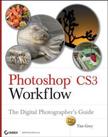Photoshop工作流
出版时间:May 14, 2007 出版社:Sybex 作者:Tim Grey 页数:327
Tag标签:无
内容概要
If you're like most artists, the idea of structuring your work may seem at odds with true creativity, but you'll be surprised to learn from digital imaging expert Tim Grey that just the opposite is true. This latest edition of his bestselling guide to Photoshop shows you how proper workflow can free you from the repetitive parts of a project and let you focus on your vision. Discover techniques that streamline processes, reduce your time and effort, and produce striking results. You'll: Explore the new Photoshop CS3 interface and updates. Download, sort, and organize digital images for top efficiency. Process RAW captures to retain maximum detail. Crop, rotate, repair, and adjust tone and color in your images. Harness new Clone, Curves, and blend mode features. Get creative with colorization, filters, and more. Automate tasks and optimize your output. Adjust images with the revamped and easier-to-use Curves tool. Produce more dramatic black-and-white images with a new adjustment layer. Apply creative effects to your images.作者简介: Tim Grey is the author of many books and articles on Photoshop and digital photography and is Microsoft's chief ambassador to professional photographers. He presents workshops around the world on digital imaging and publishes a daily e-mail list, "Digital Darkroom Questions."
书籍目录
Introduction. Part Ⅰ Getting Started. Chapter 1 Workflow Foundations. The Importance of Workflow. Establishing a Workflow. Revising Your Workflow. Chapter 2 Download and Sort. Adobe Bridge. Sorting Images in Bridge. Evaluating Images. Printing Contact Sheets. Chapter 3 RAW Conversion. Benefits of RAW. Converting with Camera Raw. Batch Conversion in Camera RAW. Archiving RAW Captures. Part Ⅱ Basic Adjustments. Chapter 4 Rotate and Crop. Basic Rotation. Basic Cropping. Arbitrary Rotation. Chapter 5 Basic Tone and Color. Interface Tools for Evaluation. Prioritizing Adjustments. Tonal Adjustments. Color Adjustments. Chapter 6 Image Cleanup. Cleanup Workflow. Clone Stamp. Healing Brush. Spot Healing Brush. Patch Tool. Part Ⅲ Advanced Adjustments. Chapter 7 Advanced Tonal Adjustments. Shadow/Highlight. Curves. Exposure. Dodge and Burn. Chapter 8 Advanced Color Adjustments. Hue/Saturation. Curves for Color. Selective Color. Color Casts. Targeted Color Painting. Targeted Saturation Painting. Chapter 9 Making Selections. Understanding the Selection Tools. Making Advanced Selections. Modifying Selections. Saving and Loading Selections. Chapter 10 Targeted Adjustments. Introduction to Masking. Adjustment Layer Masking. Layer Groups. Chapter 11 Creative Adjustments. Getting Creative. Colorize. Grayscale Conversion. High Pass Sharpening. Filters. Creative Edges. Part Ⅳ Finishing the Workflow. Chapter 12 Saving Files. Master Image Concept. Filenames, Locations, and Formats. Chapter 13 Workflow Automation. Image Processor. Actions. Batch Processing. Droplets. Chapter 14 Output Processing. Output Workflow. Preserve the Master Image. Process a Working Copy. Save a Copy. Appendix Sample Workflow Checklist. Index.
图书封面
图书标签Tags
无
评论、评分、阅读与下载